2 minutes
TIBCO BW Log Extracter Excel Tool
For project documentation I need to provide a list of all logging events in an application build in TIBCO BW. As this is not provided as function in TIBCO BW I looked for a nice and quick solution. Ended in implementing a small tool as Excel Sheet.
This way I can just generate a full overview of all used log codes and messages in a seconds. Helps me to check that I use unique messageCodes so that logging is consitent.
Log Data is assembled as Excel Sheet Table holding all relevant data. I implemented a small VBA routine that scans thru the TIBCO BW repository folder and subfolders and parses the process files for relevant log entries.
Fields extracted are:
- Path in Repo and Process Name
- WriteToLog - name
- WriteToLog - Suppress Job Info (checkbox true or false)
- WriteToLog - log role e.g. User, Info, Warn, Error
- WriteToLog - message
- WriteToLog - msgCode
Coloring of returned results can be defined on a helper page. With different color for font and background per Log Role:
In some projects we use a custom log framework implementation. To look for these calls checkmark “Scan 4 LogFramework”, otherwise just checkmark “Scan 4 WriteToLog” to search for the standard log steps.
For custom LogFramework additional columns are filled:
- LogFrameWork - true or false, to indicate if information was extracted from a custom element
- Custom.LogUUID
- Custom.errorDetail
Screenshot of the tool:
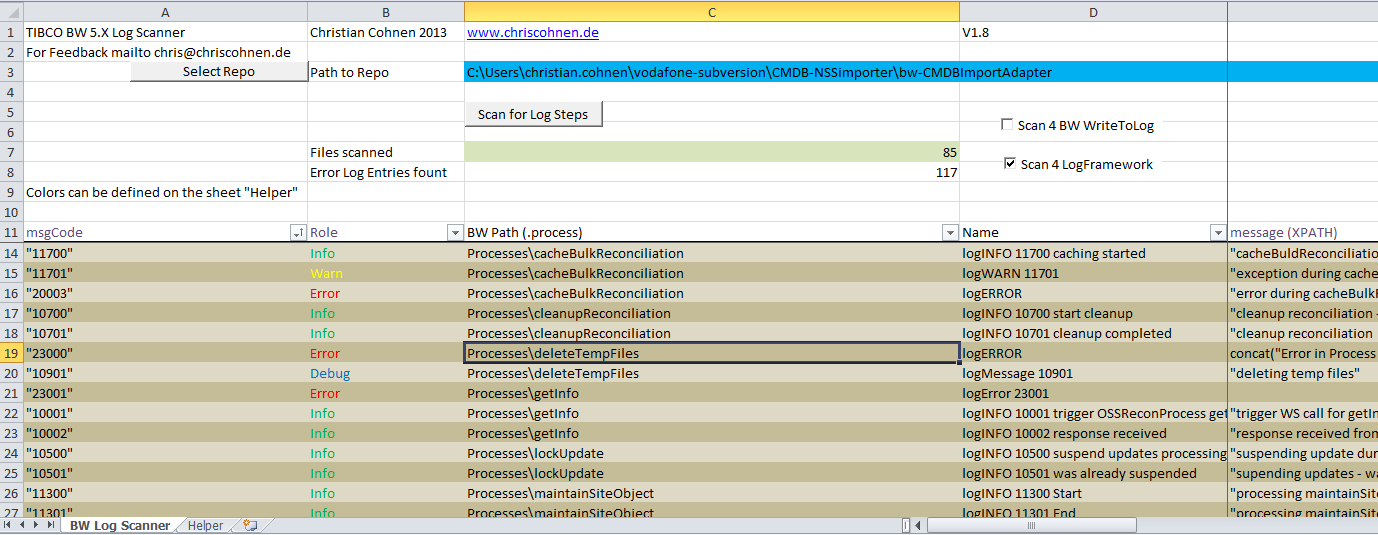
XLS Sheet can be downloaded here: CC_TIBBW_ErrorCodeScanner_v2.0 Comments on the tool are welcome, if you have additional features to add leave me a note.
258 Words
2013-07-29 09:30
